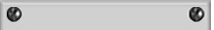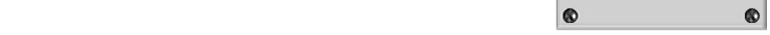This project was assigned by Dr. Benjamin Lok as part of the course "Design and Creation of Virtual Environments".
Requirements
The purpose of this project was to create an innovative virtual experience. We were asked to provide a novel interaction method, tracking, stereo rendering, 3d sound, and to integrate a display device other than a monitor.
Space Mission
We decided to create a space mission simulation. The journey takes the user from the launch pad at T minus 12 seconds to the International Space Station. The user is the flight commander of STS-115, on a mission to save the crew aboard the station. The flight commander has to interact with the mission control center via the onboard computer and dock at the space station using a joystick. For a technical overview of the development process, please visit the Technical Details section.
Innovations
Motion Platform. A motion platform was designed and built to simulate the effects of thrust during shuttle launch and of the G-forces during ascent. This platform is made up of a rocker with 2 DOF and sliding rails that add an additional 2 DOF. The rails are mounted on boards which are attached to the rocker. A large board sits on top of the rail boards and is attached to a ground board from two sides using thick rubber bands. This setup gave the platform the aerodynamic feel we were aiming for. The platform provided an affordable means to effectively simulate the motions of the shuttle. The ideas behind the design were original and based on basic physics.
Shakers. Bass shakers have been used to create vibrations before and t hey are usually attached to seats. We attached two shakers to the platform. Our motion platform design gave us the opportunity to create the kind of vibrations we needed. This is because the seat is bolted to a board that is elevated above the ground and has 4 DOF, so when that board shakes, it not only moves the seat, but the control board, the user's legs, etc.
Interaction. The controls on the control board are made of wood tops and the inside of ball point pens. We placed a real keyboard underneath the main panel (hidden from the user), made holes through the panel where we slid the pens. The springs allowed for realistic push button motion.
Difficulties
Vega. We used Vega Prime for rendering the scene and most of us had never used this software before. It was challenging to animate the motion of the clouds during ascent since Vega is not meant to do animations.
Tracker. Tracking commonly has inaccuracies and jitter which were exaggerated in our case due to bad light. It was very hard to reduce the jitter of marker tracking using webcam. We had to try a lot of various mechanisms to handle to an extent where it becomes reasonable.
Equipment configuration. It took us a while to understand all the equipment connections and wiring. Then we had to adjust it all in a way that we can use it well.
Physical Setup Creation. The physical setup was probably the most challenging task for all of us. As none of us had expertise in this area. The design of the platform evolved as we went through the whole creation part. We incremently kept on adding things to cater for issues like make it secure that it does not tilt over and provide good experience.
Sliders. Aligning the sliders was tricky because we have 3 rails for each direction and they have to be perfectly parallel otherwise it doesn't slide when weight is put on it. But this is nothing compared to joining both wooden pieces of the sliders together because there is no place to insert the screwdriver and we want the limited motion for both direction at the same time. What we did was to have the blocking screws half inserted but not yet blocking till the 2nd piece is attached. Then the rail that is connecting 2 directions is opened to the maximum, screwed to the wooden platform and then the whole thing is taken back to the center to tighten the blocking screws.
Video. We had to render 3D animations for the video and we wanted the renders to be as realistic as possible concerning light and shadows. The skylight is enabled but with 20 rays of shadow turned on, ray-tracing would take too much time to be rendered on one computer, the solution was to have all the NAVE computers render at the same time each a range of frame and all of the renders are sent to the shared Z: drive in the NAVE.
Future Work
Absence of Gravity. We wanted to simulate absence of gravity in some way. We had an idea of hanging some objects in mid air using fishing wire. We already tried it by placing them behind the screen to give a real like effect but were not able to execute it on the demo date due to lack of resources.
More Stereo Vision. Currently only one of the screen was in stereo. We expect the experience to improve by introducing 2 more projectors for left and right screen for having polarized stereo on all three screens.
Interactive Control During Flight. Adding interactive control of the space ship during the flight can also improve users involvement. For example, if there’s an asteroid heading towards the space shuttle and flight commander has to take a diversion from the path.
Studying Presence. We would like to study how much each of the various components used contribute to the overall sense of presence. For instance, if there is no briefing video, or disabling tracking of the motion platform. Reducing some of the sound/vibration outputs etc. Similarly, apart from the environment itself, how much do props contribute to the experience, like providing a helmet or strapping the person to the seat for improving security.